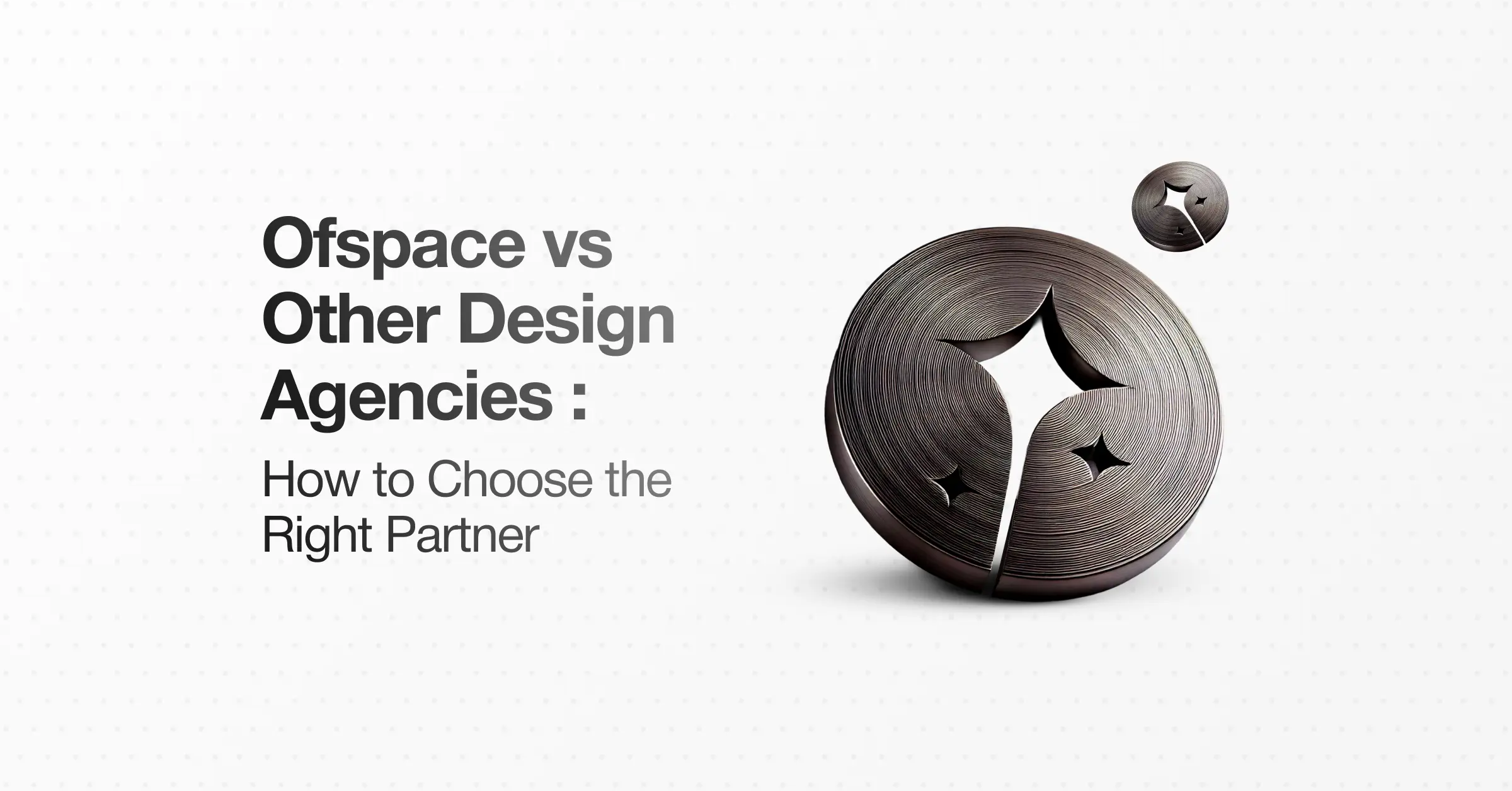Design
How to Redesign a Website: A Complete Step-by-Step Strategy from Design Experts
November 27, 2025
February 19, 2025

If engagement and ROI have been dropping, your website’s design might be part of the problem. Research from Carleton University indicates users form an impression of a site in about 50 milliseconds, which means they decide almost instantly whether to stay or leave.
An outdated layout or confusing interface can quietly drain traffic and conversions.
Even products like AI presentation makers depend on simple, intuitive design to keep users engaged, showing how much usability shapes every digital experience.
This guide walks you through a strategic 15-step process for redesigning your website with clarity and purpose.
You’ll learn how to assess performance, improve the user experience, and align every design choice with your business goals.
Let’s get started.
What Is a Website Redesign?
A website redesign means reworking your site’s structure, visuals, and features to boost performance and user experience.
It’s not just about new colors or layouts.
A real redesign aligns your website with your brand’s goals, audience needs, and modern design trends.
Depending on your needs, it can be a simple refresh, updating visuals and content, or a full rebuild that transforms navigation, technology, and strategy.
The goal is simple: build a website that reflects your brand and drives real business results.
How to Redesign a Website : Step-by-Step Process
Step 1–Assess Your Site for Updates or a Complete Redesign
Before jumping into a redesign, evaluate your current website’s condition and performance.
A clear assessment helps determine whether you need minor updates or a complete rebuild.
Focus on the following factors:
1.1. Brand alignment
Your website should accurately reflect your brand’s mission, values, and visual identity. If your business has rebranded or shifted focus, your website must evolve with it.
1.2. Performance and infrastructure
Frequent glitches, slow load times, or poor stability indicate deeper technical issues that require redesign rather than patchwork fixes.
1.3. User experience
If visitors struggle to navigate, find information, or complete key actions, the design and structure likely need rethinking.
1.4. Design relevance
Outdated visuals can weaken brand perception. A modern, consistent interface builds credibility and trust.
1.5. Budget considerations
Large organizations may invest in a full redesign; smaller teams can phase improvements based on priority and ROI.
A data-driven evaluation at this stage ensures every design decision serves a measurable purpose.
Step 2– Track Your Website's Performance
Before redesigning, audit how your website is performing. This analysis reveals what’s working, what’s not, and where improvements will have the most impact.
Monitor these key metrics:
2.1. Traffic sources
Identify where your visitors come from—organic search, paid ads, referrals, or social media. Prioritize the channels that drive qualified leads.
2.2. Bounce rate
A high bounce rate may indicate confusing navigation, poor content relevance, or weak visual hierarchy. Address these issues in your redesign.
2.3. Conversion rate
Track how many visitors take action, such as completing a form or making a purchase. Low conversions often signal unclear messaging or friction in the user journey.
2.3. Page load time
Slow websites lose visitors quickly. Use tools like Google PageSpeed Insights to detect performance issues and optimize loading speed.
2.4. Mobile responsiveness
Check how your website performs on different devices. A seamless mobile experience is now a baseline expectation, not an optional feature.
2.5. User feedback
Collect and analyze real feedback from customers or analytics tools. Comments about navigation, design, or clarity often reveal recurring pain points.
This data forms the foundation of a successful redesign strategy—ensuring design decisions are guided by evidence, not assumptions.
Step 3– Conduct Competitive Research
A strong redesign starts with understanding what works in your market.
Analyze your top competitors’ websites to identify trends, strengths, and gaps you can capitalize on.
Evaluate the following aspects:
3.1. Design and layout
Observe visual hierarchy, typography, and use of white space. Note what enhances clarity and user flow.
3.2. Navigation structure
Assess how easily users can find information. Simple, intuitive navigation often signals effective UX design.
3.3. Content strategy
Review how competitors communicate value—tone, messaging, and storytelling approach.
3.4. Conversion methods
Study their calls to action, lead forms, and landing page tactics to identify what engages visitors effectively.
3.5. Performance
Check site speed, responsiveness, and accessibility using free audit tools.
The goal isn’t imitation but differentiation. By understanding your competitors’ strengths and weaknesses, you can design a site that performs better, communicates clearer, and positions your brand as a leader in your space.
Step 4– Analyze Market Dynamics
.webp)
Before redesigning your website, re-evaluate your target audience and the market landscape. Even if you’ve done this before, user behaviors and industry standards evolve rapidly.
Conduct updated market research to understand:
4.1. Audience preferences
Identify who your users are, what problems they’re trying to solve, and what influences their online decisions.
4.2. Industry trends
Study emerging design patterns, content formats, and technologies that shape user expectations in your niche.
4.3. Competitor positioning
Assess how competitors communicate value and where your brand can differentiate through design or experience.
Step 5– Decide Whether to Redesign In-House or Hire a Professional Agency
A website redesign can be complex, time-consuming, and highly technical.
The decision between managing it internally or partnering with a professional agency depends on your resources, goals, and technical expertise.
Consider these factors:
5.1 Project scope
If the redesign involves advanced functionality, integrations, or a full UX overhaul, working with an experienced UI/UX agency ensures quality and consistency.
5.2. Technical expertise
Agencies bring specialized skills in design systems, accessibility, and SEO that most in-house teams may lack.
5.3. Time and efficiency
Professionals can streamline workflows and deliver faster, minimizing trial and error.
5.4. Objective insight
An external team provides a fresh, unbiased perspective on usability and brand presentation.
Step 6– Define Goals and Plan Your Website Redesign
A successful redesign begins with clear objectives and a structured plan. Define what you want the new website to achieve, then translate those goals into measurable outcomes.
Focus on the following areas:
6.1. Primary objectives
Identify key goals such as improving lead generation, boosting conversions, or enhancing brand credibility.
6.2. Success metrics
Decide how you’ll measure progress—traffic growth, engagement, conversion rate, or reduced bounce rate.
6.3. Action plan
Outline specific design and content changes that align with each objective. For instance, simplifying navigation, refining CTAs, or modernizing visual hierarchy.
6.4. Timeline and responsibilities
Set realistic milestones and assign tasks to ensure accountability and steady progress.
A well-defined plan keeps your redesign aligned with business priorities and prevents unnecessary iterations later in the process.
Step 7– Define Your Visual Identity, Brand Voice, and Core Messaging
Before moving into design execution, establish the creative foundation that will guide every visual and content decision.
Your website’s look and tone should consistently express your brand’s identity and values.
Focus on:
7.1. Visual consistency
Review your logo, color palette, typography, and imagery. Update or refine these elements to ensure they align with your brand’s current positioning.
7.2. Brand voice
Define how your business communicates—professional, confident, approachable, or innovative—and apply it consistently across all copy.
7.3. Key messaging
Clarify what you want visitors to understand and remember about your brand. Keep messaging concise, benefit-driven, and aligned with your goals.
7.4. Inspiration and benchmarking
Analyze high-performing websites in your industry to identify layout patterns or interactions that enhance user experience without losing brand distinction.
By aligning visuals and messaging early, you create a unified framework that ensures every design element supports your business objectives and builds lasting brand recognition.
Step 8– Establish a Sitemap
A sitemap defines your website’s structure and how each page connects within the user journey.
It serves as the blueprint for navigation, ensuring clarity and accessibility from the first click.
When planning your sitemap:
8.1. Outline all core pages
Include essential sections like Home, About, Services or Products, and Contact.
8.2. Support user flow
Organize pages logically so visitors can find information with minimal effort.
8.3. Incorporate value-driven pages
Add resources like a blog, case studies, or landing pages to attract and convert visitors through targeted content.
8.4. Maintain navigation best practices
Ensure your logo links to the homepage, and that menus and footers offer clear, consistent pathways across all pages.
A well-structured sitemap helps both users and search engines navigate your content effectively, setting the stage for a smoother design and development process.
Step 9– Leverage Effective Design Strategies
Once the structure is defined, move into the visual design phase. At this stage, every element should serve a clear purpose—enhancing usability, guiding attention, and reinforcing your brand identity.
Keep these design fundamentals in focus:
9.1. Hierarchy
Direct users’ attention to what matters most through size, placement, and spacing. Strong visual hierarchy makes content easy to scan and understand.
9.2. Contrast
Use variations in color, brightness, or typography to distinguish important elements and improve readability.
9.3. Balance
Distribute visual elements evenly across the layout. Whether you use symmetry or asymmetry, maintain harmony and flow throughout the page.
9.4. Consistency
Apply uniform design patterns, colors, and typography to create a cohesive experience across all pages.
Effective design is not about decoration—it’s about clarity, usability, and communicating value at every interaction.
Step 10– Design Your Content Framework

Your website’s design and content must work together to guide users toward action.
During the redesign, create a content structure that reflects your users’ needs—not just your business priorities.
Key points to consider:
10.1. User-focused writing
Craft content that answers user questions quickly and clearly. Keep sentences concise and actionable.
10.2. Consistent tone
Match your brand’s personality—whether professional, conversational, or technical—across all pages.
10.3. Microcopy clarity
Use clear, purposeful text for buttons, forms, and error messages. Small details in microcopy often determine user confidence.
10.4. Intent-driven messaging
For blogs, product pages, or newsletters, write with a clear understanding of user intent—what they’re searching for and why.
Your content framework should make navigation intuitive, support SEO, and communicate value through every line of copy.
Well-structured, relevant content is just as crucial to design success as visuals.
Step 11– Review the Changes, Then Share Widely
Thoroughly examine your new design by proofreading the text, ensuring smooth navigation, and confirming that all links are operational.
Pay close attention to every minor detail and request feedback from a few reliable friends or colleagues so that the site can be inspected further.
After completing your website redesign, market it effectively to ensure a strong launch.
Social media and newsletter announcements promote the fresh design and attract more traffic.
Step 12– Execute A/B Testing
A/B testing, the practice of showing two-page versions to different users, enables you to assess design elements and discover what works best.
Ignoring this step forfeits critical insights that could improve user experience and boost conversion rates, highlighting its role as a vital part of the redesign strategy.
Things to Consider Before Website Redesign
So far, you have gained the core knowledge of the website redesign process.
But that's not enough!
Yet, there are some considerations you have to keep in mind before the outset.
Let's see what’s inside.
1. Set Clear and Measurable Goals
Define the primary aims of your website revamp, such as improving lead generation or resolving technical problems, and list the outcomes you wish to achieve.
A clear plan helps tackle challenges efficiently, paving the way for a successful and streamlined redesign.
2. Identify Your Potential Customer Preferences
Research user behaviour, target keywords, and SEO tools to uncover potential customers' preferences.
Use this data to guide your redesign strategy, ensuring a user-friendly experience that aligns with audience expectations and boosts visitor engagement.
3. Cost Estimation and Resource Allocation
Plan your website redesign budget wisely to avoid unnecessary costs, and consult experts for guidance on strategic financial management.
Since your website is key to engaging your audience, prioritize details and invest time wisely in its development.
4. Estimated Completion Time
A well-planned timeline is essential for tracking the stages of a website redesign and ensuring success.
Set key milestones to measure progress and remain committed to the process.
Accounting for potential obstacles ensures smoother execution and better results.
5. Review of Website Technology and Infrastructure
Assess your current tech setup to incorporate improvements or upgrades into your redesign.
As the foundation of your website, it must perform well and support your business goals.
For substantial redesigns, explore whether a new tech stack could enhance efficiency and results.
Better, you consult a global UI/UX agency that can provide you experienced design team for your redesign campaign.
We, last year got a deal closed with onesuite, a product-based company in the US.
Let’s see what we’ve brushed up to their site.
.webp)
In the image above, you can see that we designed their landing page in a soft tone.
Before, there was a crowded word count laid on the site but when they contracted us, we polished the whole scenario to a less gathering one.
And they they got appreciated.
.webp)
In the second image, the room where a business showcases capabilities, some haziness happens.
In addition, the color balance of the before was not so worthy for a product-based business.
But now, a soft bluish shade has taken over white, creating a neat and clean UI.
.webp)
Several top reviews were exhibited in the review section, but a visitor doesn't have much time to go through the review section.
Then, we covered the whole thing with “onesuit” logo, where all the reviews are shown thoroughly.
That may create a user-friendly vibe.
.webp)
Lastly, in the above section expressing the working partnership of a business, there was an image focusing on individual services before.
Besides, the heading was shaded under the image.
That's not satisfactory. That's not clickable!
But after we designed it, we magnified the heading that clicks most!
We also arrange the individual section with relevant images that may reduce the bounce rates as before.
How Much Does It Cost to Redesign a Website?
Utilizing a professional web design service can be highly beneficial in ensuring that your website receives a high-quality redesign plan and seamless execution.
The cost of a website redesign typically ranges between $3,000 and $75,000, though the final price is influenced by various factors, including the professional or agency handling the project.
In ofspace, we offer clients reasonable pricing, maintaining the balance with the design world.
.webp)
Our talented team of designers and developers is here to help transform your website into a powerful and effective one that converts faster.
Moreover, there is an option to negotiate on your preferences.
Final Thoughts
A well-maintained website is essential for boosting your business’s credibility and driving its success forward.
Besides, it enhances the user experience to sustain them on your site and minimize bounce rate.
Keep the user experience on the first page of the calculation page and remain consistent with your brand's identity throughout every step of the redesign process.
That’s enough for today. If you still have any questions, please chat with our design experts directly.
It's free and candid.