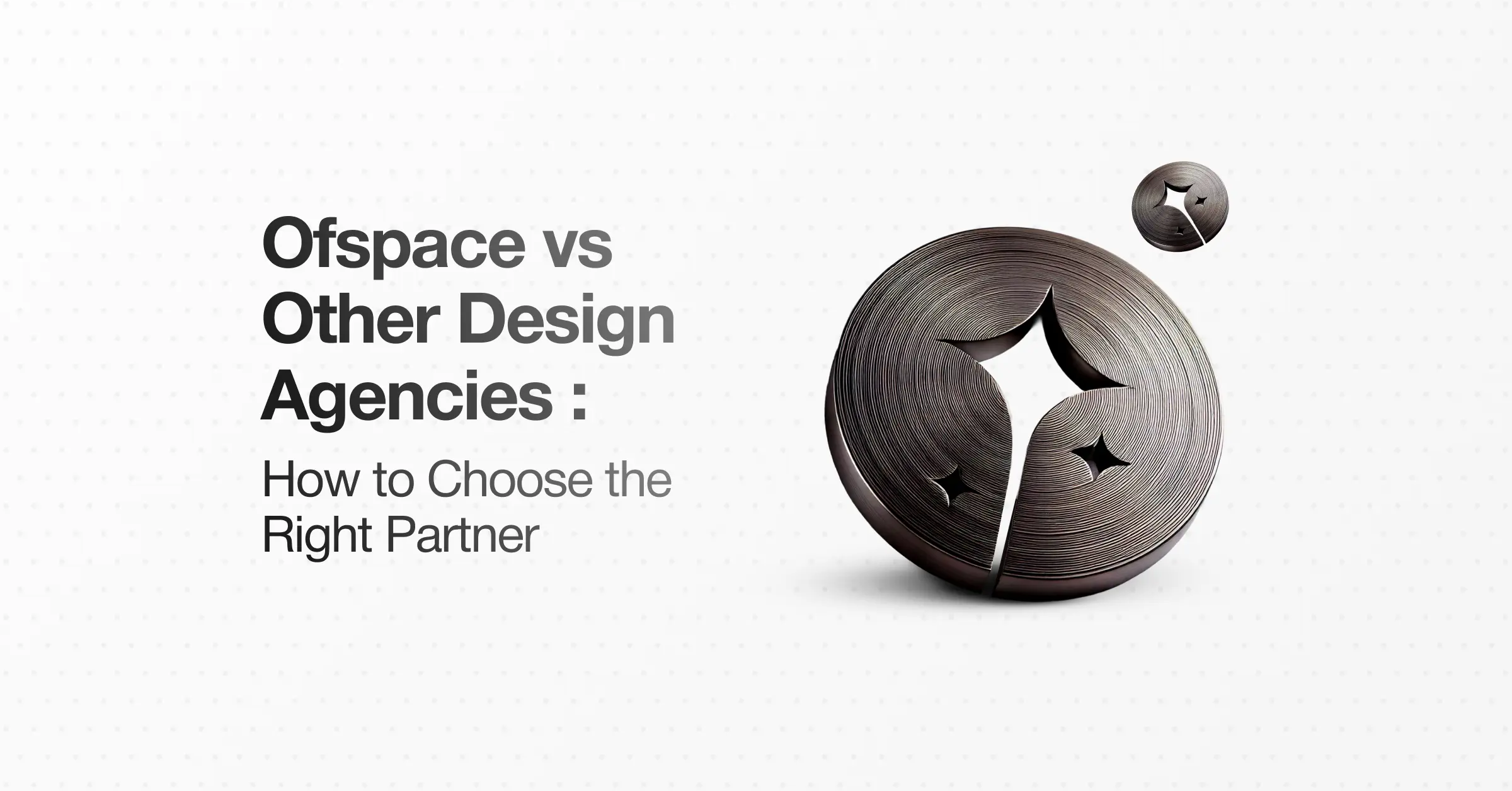UI/UX Design
11 Bad UX Design Examples That Teach Us How Not to Do UX
November 27, 2025
February 20, 2025

Bad UX frustrates users, damages trust, and drives them to competitors.
It hurts your brand, lowers conversions, and impacts your business.
Due to bad UX, the e-commerce industry loses $1.420 trillion and has a staggering cart abandonment rate of 75.6%.
As a UI/UX design agency with over nine years of experience, we've seen all kinds of UX mistakes. We decided to examine widespread complaints about bad UX and share expert advice on how to fix them.
We hope our tips help you create smoother, better designs.
Let's dive right into real-life bad UX design examples!
11 Real-World Bad UX Design Examples
1. Priyo Pay – Limited User Guidance & Unclear Navigation
Priyo Pay lacks clear instructions for new users in design principles. It’s difficult to navigate and complete transactions smoothly.
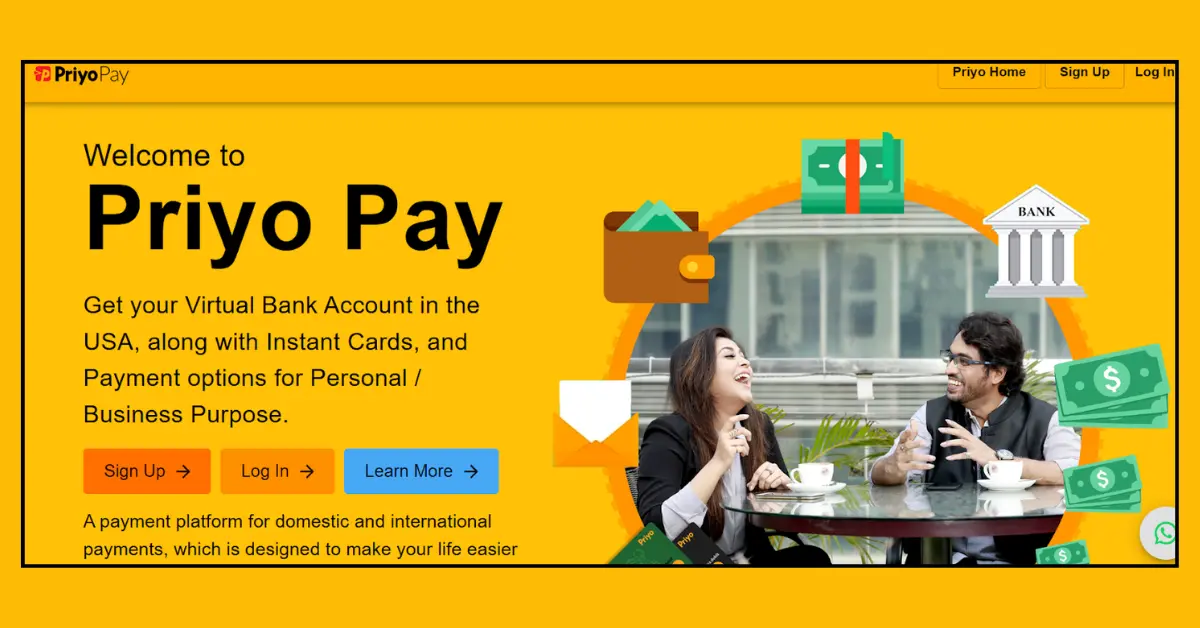
Why It’s Bad UX
- No onboarding process for first-time users.
- Hard-to-find key actions like payments and transaction history.
- Lack of tooltips or guides for important features.
How Can This Be Fixed?
.webp)
- Add a simple step-by-step onboarding process.
- Improve navigation with clear labels for key actions.
- Use tooltips or short tutorials to help users understand features quickly.
2. Amazon- Too Many Options & Confusing Navigation
AWS has lots of options and technical settings that confuse new users. The screen is full of complicated words. Moreover, it’s hard for beginners to know where to start.
.webp)
Why It’s Bad UX
With so many choices and no clear help, new users get lost. It’s hard for them to do simple tasks and quickly get frustrated.
How Can This Be Fixed?
.webp)
- Make the dashboard simpler.
- Add easy-to-follow tutorials.
- Offer templates that help users set things up easily.
3. Google Drive- Hard to Find Files and Poor Search
Google Drive’s search and folder system makes it tough to find files. The more files you have, the harder it gets to organize and search through them.
.webp)
Why It’s Bad UX
When users can’t find their files fast, it wastes time and makes them frustrated.
How Can This Be Fixed?
- Improve search by letting users filter results by type, date, or author.
- Make folders easier to organize with color tags, typography and icons.
3. Slack- Too Many Notifications
Slack sends constant notifications from different groups and channels. It’s hard to focus on important messages because of all the pings.
.webp)
Why It’s Bad UX
When too many notifications pop up, users can’t keep track of the important ones. This leads to stress and missing key messages.
How Can This Be Fixed?
- Let users set rules to only get notifications for urgent messages.
- Add a “Do Not Disturb” feature for specific times.
4. Uber- Hard to Change Ride Options
Uber makes it difficult to change things like your ride type or payment method. Users often don’t see the option to change their destination once the ride has started. You can see the Uber vs. Bolt UX and UI examples for clarity.
.webp)
Why It’s Bad UX
When users can’t quickly adjust their preferences. As a result, they feel stuck and frustrated during the ride.
How Can This Be Fixed?
- Show changeable options clearly at the top of the ride screen.
- Give reminders to let users change ride details easily.
5. Facebook- Cluttered Layout with Too Many Distractions
Facebook has a busy layout filled with ads, notifications, and pop-ups. This distracts users from the main feed and makes it hard to focus on the content.
.webp)
Why it’s Bad UX
When there’s too much going on, users get distracted and frustrated. It’s harder for them to engage with the content they care about.
How Can This be Fixed?
.webp)
- Let users turn off ads or unnecessary notifications.
- Putting “Privacy” as a major element on the top navigation bar.
- Simplify the layout to make it cleaner and easier to navigate.
- Stories, Seen Around and Recent Conversations can be expended when hovered or clicked.
6. Spotify- Difficult Playlist Management
Spotify’s playlist system is confusing. Organizing and editing playlists, especially large ones, can feel like a hassle.
.webp)
Why It’s Bad UX
When users can’t easily organize their playlists, it makes the app frustrating to use and discourages them from managing their music.
How Can This Be Fixed?
- Allow users to drag and drop songs in playlists.
- Provide better organization tools like playlist folders.
7. Netflix Hover Auto-Play
When you hover over a movie or show on Netflix, a trailer automatically plays. This can be loud and distracting. Especially if you just want to see the show’s details.
.webp)
Why It’s Bad UX
Auto-playing videos assume that users want to watch the trailer right away. This interrupts the user’s experience and can annoy them.
How Can This Be Fixed?
- Allow users to turn off auto-play trailers.
- Use silent previews or show simple details when hovering over thumbnails.
8. Airbnb- Too Many Filters in Search
Airbnb’s search filters can be confusing with so many options. It’s tough to quickly narrow down the results.
.webp)
Why It’s Bad UX
People quickly want to find the result listing for a place to stay but can’t do it easily because too many options overload the user.
This can lead to frustration and cause users to give up on searching.
How Can This Be Fixed?
- Simplify the search filters.
- Change the entire filter flow when searching for a place to stay.
- Let users save their preferences for future searches.
- Use AI to make search suggestions based on past bookings.
- Take out the search bar from the result page and replace it with the regular simple navigation title.
- Remove the profile icon and replace it with the hamburger menu.
9. LinkedIn- Messy Messaging System
LinkedIn’s messaging system can get crowded with conversations. It’s difficult for users to keep track of important chats.
.webp)
Why It’s Bad UX
When messages aren’t organized, users can miss important conversations and feel overwhelmed.
How Can This Be Fixed?
.webp)
- Organize conversations by topic or group.
- Let users tag messages for better organization.
- Remove the ‘profile suggestions’ bar & some things from the navbar.
10. Instagram- Irrelevant Content in the Feed
Instagram’s feed often shows posts and ads that users aren’t interested in.
This makes it hard for users to find content they actually want to engage with.
.webp)
Why It’s Bad UX
When the content isn’t relevant, users stop engaging with the platform and feel disconnected.
How Can This Be Fixed?
- Let users switch to a chronological feed.
- Allow users to mute content they don’t want to see without unfollowing accounts.
11. WhatsApp- Error Messages
WhatsApp issues such as poor internet connection, incorrect login credentials, or problems sending/receiving messages.
These error messages often pop up as alerts or toast notifications.
.webp)
Why It’s Bad UX
Lack of Clarity. For instance, an error like "Connection failed" does not explain whether it's a network issue, a problem with the app itself, or something else. No actionable steps.
For example, if a user can't send a message, the error may show “Failed to send” without suggesting the user check their internet or try again later.
Also, overloading users with Information and lack of personalization.
How Can This Be Fixed?
- Clear and Simple Language
- Provide Actionable Solutions
- Use Non-Intrusive Notifications
- Personalize Error Messages
- Avoid Overload of Information
- Allow Users to Retry Easily
Tips and Best Practices for Improving UX Design
1. Understand Your Users
Dive deep into their world—what they need, how they behave, and where they struggle. Use tools like interviews, surveys, or usability tests to gather insights.
2. Embrace White Space
Let your design breathe. White space makes content easier to read, highlights key elements, and keeps things looking clean and organized.
3. Stay Consistent
Keep colors, fonts, buttons, and styles uniform throughout. Consistency helps users feel comfortable and reduces confusion.
4. Keep Navigation Simple
Make it easy for users to find what they need. Use clear menus, breadcrumbs, or a search bar to guide them effortlessly.
5. Design for Every Device
Ensure your product looks great and works well on desktops, tablets, and phones. Responsive design means no user gets left behind.
6. Listen to Feedback
Regularly ask users what they think and act on their input. This keeps your design aligned with real needs and expectations.
7. Make It Accessible
Design with everyone in mind, including people with disabilities. Use readable fonts, contrasting colors, and intuitive layouts to ensure inclusivity.
Transform Your Bad UX into Great UX With Ofspace
By learning from these real-life bad UX examples, you can avoid common mistakes and create designs that are easy, enjoyable, and efficient for users.
Whether you’re working on a website, app, or product, make sure your design helps users achieve their goals quickly and without frustration.
UX is the heartbeat of any digital product—be it a website, app, or interactive platform.
At Ofspace UI/UX Design Agency, we don’t just design—we craft experiences that users fall in love with.
Let’s collaborate and make your digital presence unforgettable.
Still Have Questions? Find Answers Here.
What Makes a UX Bad?
A bad UX happens when a product is hard, slow, or frustrating to use. Think confusing navigation, cluttered designs, or features that don’t work well.
What Is a Good UX?
Good UX is simple, smooth, and enjoyable. It helps users achieve their goals easily, looks clean, and works for everyone.
What Is an Example of a Bad UX Experience?
Imagine a website where buttons are hard to find, pages load slowly, or the checkout process has too many steps. Frustrating, right? That’s bad UX.
What Is the Difference Between Dark UX and Bad UX?
- Dark UX : Tricks users into doing something they didn’t mean to (e.g., hidden fees or misleading buttons).
- Bad UX : Unintentional design flaws that make a product hard to use but aren’t meant to deceive.
What Is an Example of Bad UX Design?
An app with tiny buttons, unclear labels, or no way to undo actions. It leaves users annoyed and confused.
What Is an Example of a Poor Design That Cannot Be Used by Everyone?
A website without accessibility features, like low color contrast, missing alt text for images, or no keyboard support. It excludes people with disabilities.