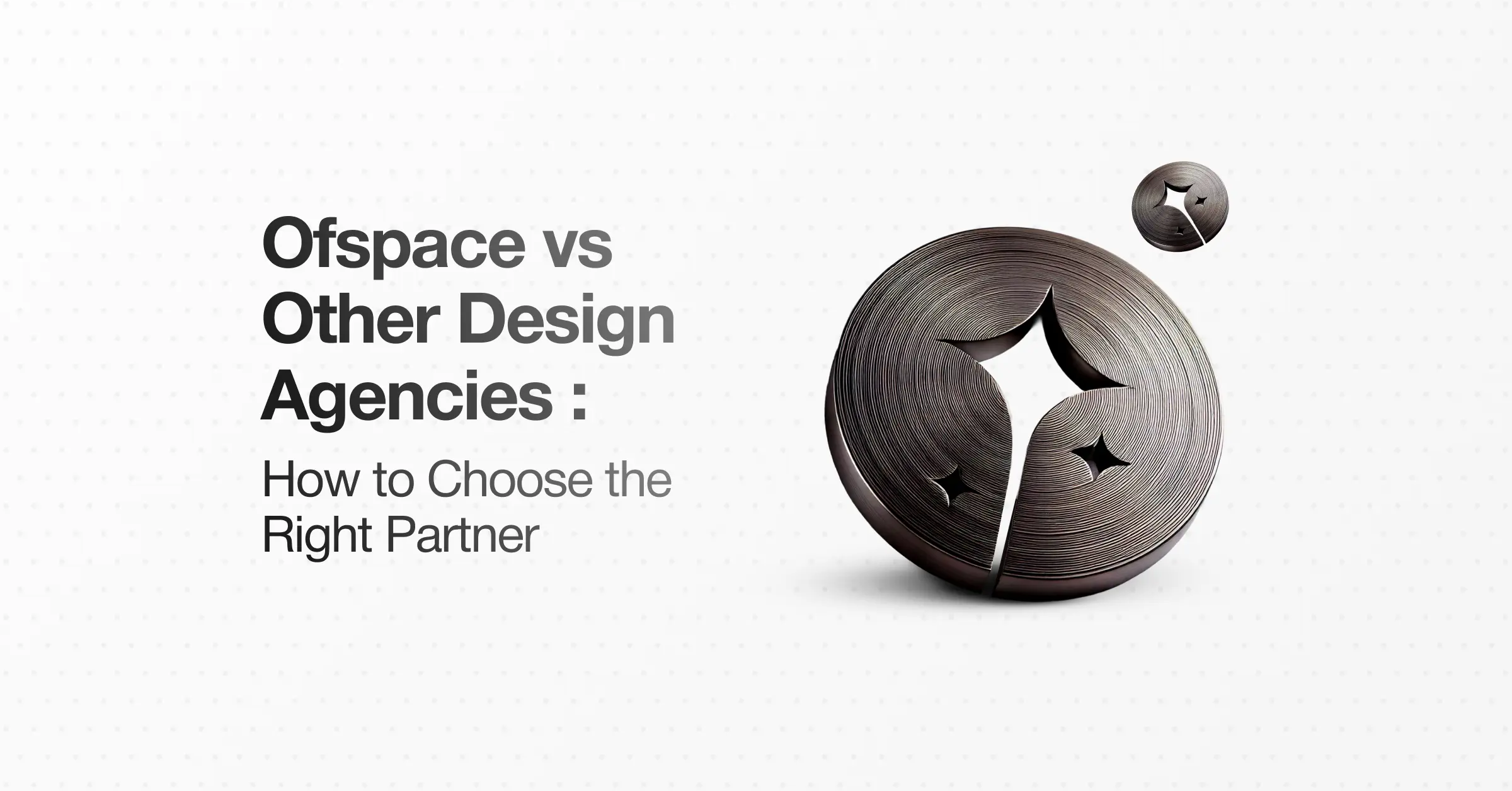Design
8 Expert Web Design Tips to Grow Your Small Business Online
January 4, 2026
February 26, 2025

For small businesses, your website isn’t just a digital brochure, it’s often your first salesperson.
A well-designed site can establish credibility, attract leads, and convert visitors into customers.
At Ofspace Digital Agency, we help small brands achieve that transformation through thoughtful, results-driven design.
In this guide, we’ll share eight practical web design tips to help your business stand out online, improve user experience, and drive measurable growth.
Best 8 Web Design Tips For Small Business
1. Create a Plan for Your Website Design
Every effective website begins with a plan.
Before touching design or content, define what your site needs to achieve and how each page contributes to that goal.
Ask yourself:
- Who are your ideal customers?
- What problems are they trying to solve when visiting your site?
- What actions do you want them to take — call, buy, sign up, or visit your location?
Once you know the answers, map out a user journey that guides visitors logically from discovery to conversion.
This ensures every design decision, layout, messaging, visuals — serves a clear business purpose.
2. Develop a Clear, Simple Layout
A well-structured layout makes your website easier to navigate and more enjoyable to use. Clarity drives engagement — confusion drives visitors away.
Start by sketching a simple wireframe that defines how key sections appear and connect.
Focus on:
2.1. Content hierarchy
Present the most important information first. Use headings, spacing, and visuals to guide attention naturally.
2.2. Whitespace
Give elements room to breathe. It improves readability and creates visual balance.
2.3. Navigation
Keep menus consistent and concise. Visitors should find what they need within three clicks.
Consistency across all pages builds familiarity and trust, allowing users to focus on your message rather than finding their way around.
3. Design for Mobile Responsiveness
Most users will visit your site from a phone or tablet, so your design must adapt seamlessly to any screen size. A responsive website doesn’t just shrink content — it restructures it for clarity and usability.
Key areas to consider:
3.1. Mobile-first design
Start designing for smaller screens first, then scale up. This ensures essential information stays visible and accessible.
3.2. Navigation simplification
Use compact menus, clear buttons, and easily tappable links.
3.4. Readable content
Adjust font sizes and spacing for mobile viewing. Avoid long paragraphs or cluttered visuals.
3.5. Performance optimization
Minimize heavy scripts and large images that slow down mobile load times.
4. Optimize Your Website Speed
A fast website keeps visitors happy. Test your site with free tools like Google PageSpeed Insights.
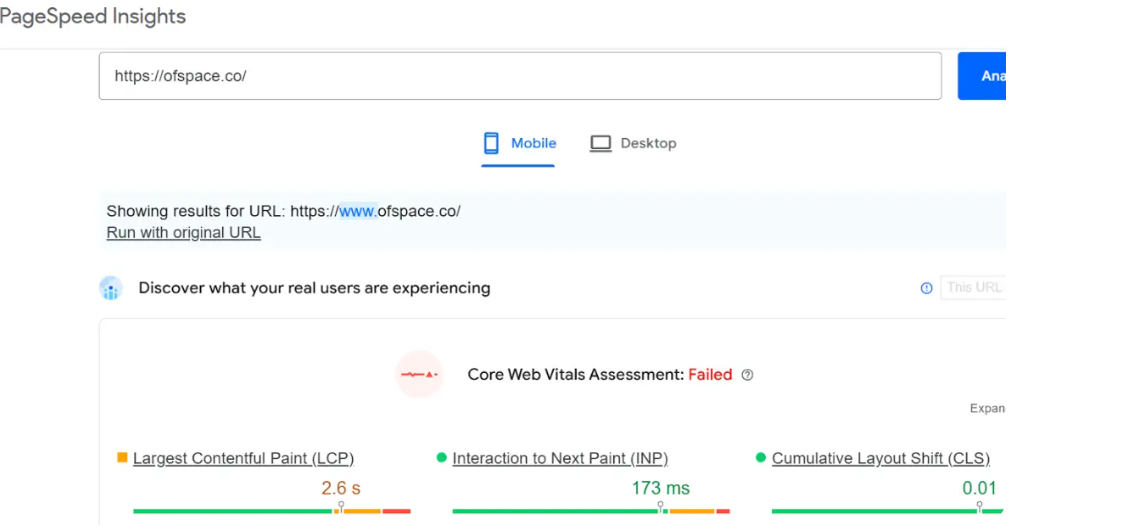
To improve load times, focus on:
4.1. Image optimization
Compress and resize images without sacrificing clarity. Use modern formats like WebP.
4.2. Code efficiency
Minimize heavy scripts, unused CSS, and unnecessary plugins.
4.3. Browser caching
Enable caching so repeat visitors load pages faster.
4.4. Server performance
Choose reliable hosting and use a CDN to deliver content quickly across regions.
Test your site regularly with tools such as Google PageSpeed Insights or GTmetrix.
Fix performance issues early—fast websites keep users engaged and signal professionalism.
5. Maintain Consistent Branding
Your website should communicate a unified brand identity across every page.
Consistency builds recognition, trust, and credibility, especially for small businesses competing with larger brands.
Start by creating or refining a brand style guide that defines:
5.1. Color palette and typography
Use the same fonts and colors throughout your site to establish visual harmony.
5.2. Imagery style
Stick to a consistent tone in photos, icons, and graphics.
5.3. Voice and tone
Whether professional, friendly, or innovative, maintain a consistent communication style across all content.
A cohesive look and feel reassure visitors that they’re dealing with a legitimate, thoughtful business, one that pays attention to details.
6. Use High-Quality, Purposeful Visuals
Strong visuals don’t just make a website look good, they communicate credibility, emotion, and intent.
Low-quality or generic images, on the other hand, can instantly weaken a visitor’s trust.
When selecting visuals:
6.1. Prioritize clarity
Use high-resolution images that load quickly and look sharp across devices.
6.2. Stay authentic
Use real photos of your business, team, or products whenever possible. Stock images can fill gaps but should match your brand tone.
6.3. Balance visuals and text
Use imagery to emphasize key points and break up dense content for better readability.
6.4. Keep visuals on-brand
Maintain consistent color treatment and style to reinforce your brand identity.
Investing in professional photography or design pays off, visuals often influence how users perceive your business before they read a single word.
7. Showcase Social Proof to Build Trust
Visitors are far more likely to trust your business when they see real evidence of customer satisfaction.
Gather real feedback like reviews, testimonials, or success stories.
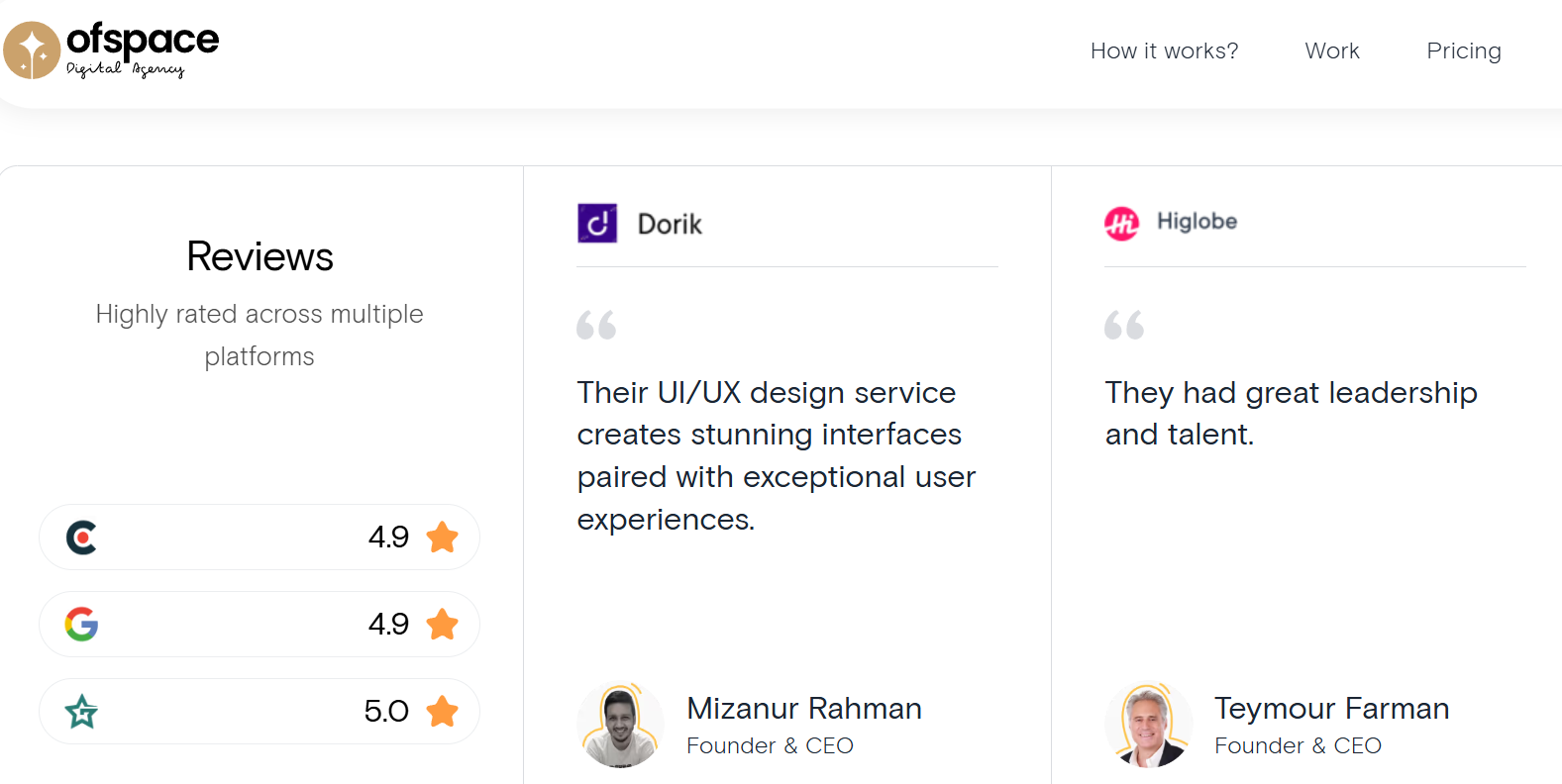
Incorporate trust elements strategically across your site:
7.1. Customer testimonials
Highlight short, authentic quotes that describe real results or experiences.
7.2. Ratings and reviews
Display verified ratings from platforms like Google, Clutch, or Trustpilot.
7.3. Case studies
Share concise success stories showing how your services solved specific client challenges.
7.4. Logos and partnerships
Include recognizable client or certification logos to reinforce authority.
Keep these elements genuine and up to date, outdated testimonials can hurt more than help.
8. Set Clear Calls-to-Action (CTAs)
Help your visitors know what to do next with clear buttons or links.
Plan the key actions you want visitors to take.
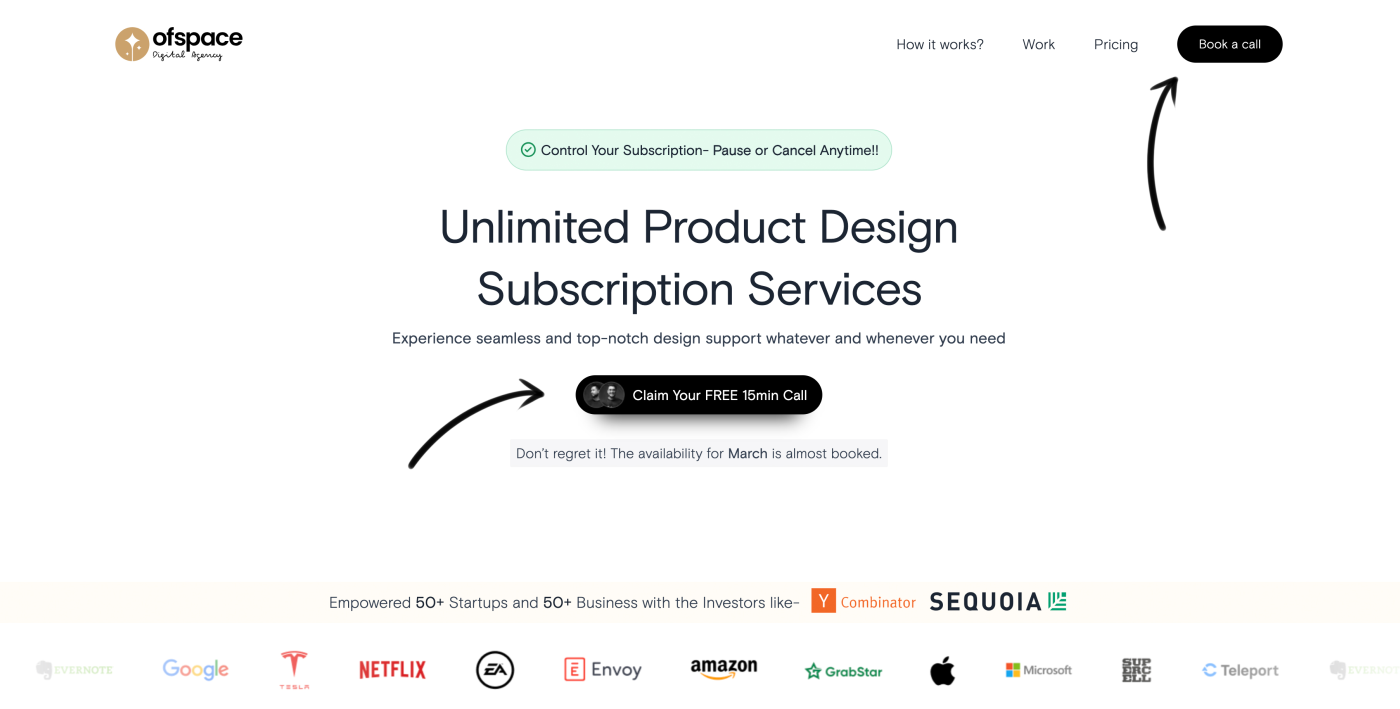
Design CTAs with purpose:
8.1. Be specific
Use action-oriented language that tells users exactly what they’ll get (e.g., “Get a Free Estimate” or “Schedule a Demo”).
8.2. Make them visible
Use contrasting colors and whitespace so buttons stand out naturally.
8.3. Position strategically
Place CTAs where visitors are most engaged, after value-driven content or social proof.
8.4. Keep it simple
Each page should focus on one primary action to avoid decision fatigue.
A strong CTA is more than a button; it’s the bridge between user interest and business opportunity.
Why You Should Hire a Web Design Agency for Your Business
Website design is a big part of business marketing. It is often where customers make their first judgment about your business.
Here are 6 reasons why a good website design matters:
1. Strong First Impressions
2. Improves SEO
The design of your website helps search engines like Google find and rank your pages.
Clean code and clear content make it easier for search engines to work.
3. Sets the Tone for Service
A bright and modern website shows that you care about your customers.
It makes them feel welcome and helps them find contact details easily.
4. Builds Trust
A well-designed website shows that you are a real, safe business.
Bad UX design and Bad UI design can make visitors feel unsure about sharing their payment information.
5. Keeps Up With Competitors
If your competitors have good websites and you don’t, you might lose customers.
A modern website shows that you are professional and reliable.
6. Creates Brand Consistency
Your website is a key part of your brand. Using the same fonts, colors, and styles on every page helps customers remember you.
“A website works best when it serves both the business and the visitor,”
- Adriane Galea, founder of The Marketing Alchemist.
Examples of Strong Business Website Designs
Looking at great examples can help you shape your own website. Here are some designs that make a big impact:
Apple
Apple’s website is very clean and simple. They use a lot of white space and clear images.
This design makes it easy for visitors to find important information quickly.
The simplicity shows off their products in a clear and attractive way.
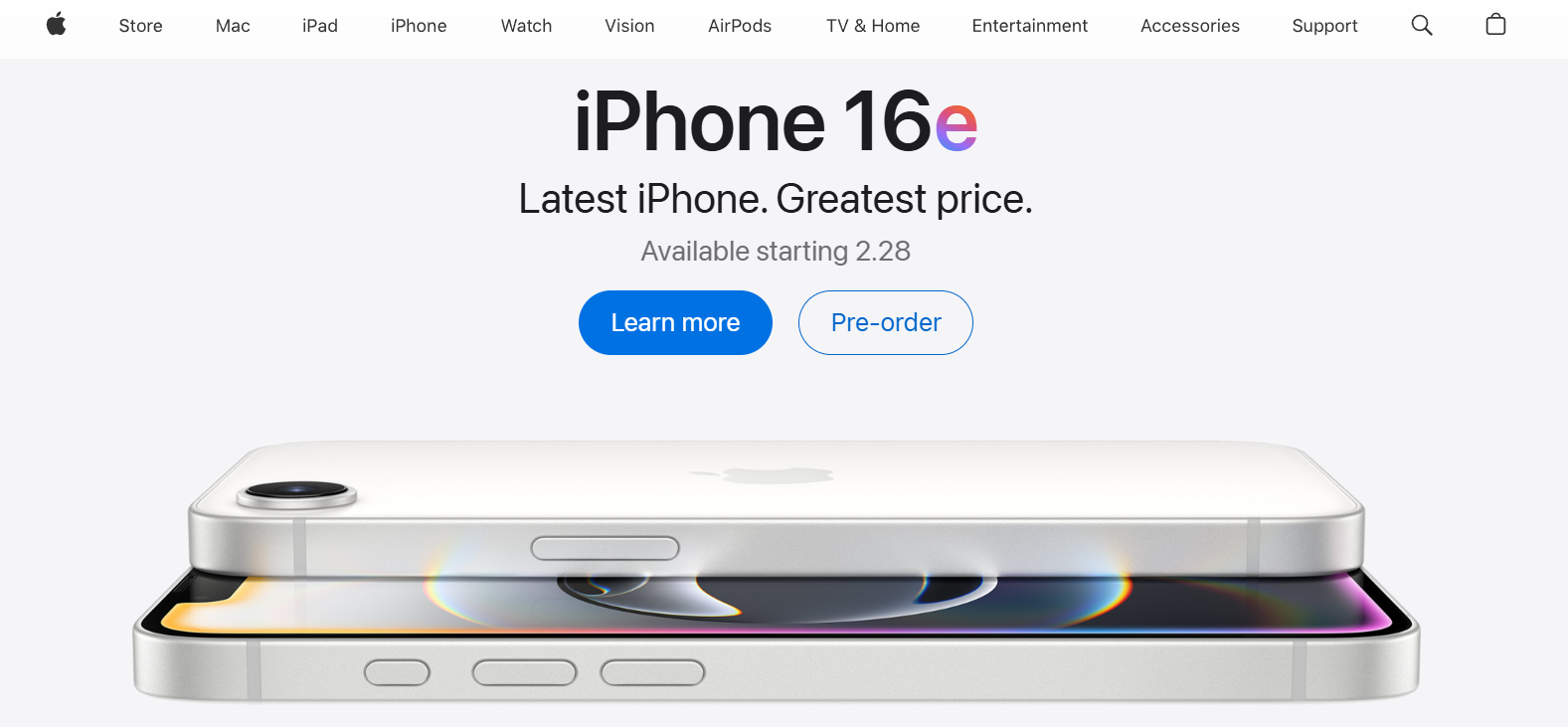
GrabStar
GrabStar uses creative graphics combined with clear navigation. Their website feels dynamic and engaging while still being simple to use.
Visitors can easily explore their products and services thanks to the intuitive design.
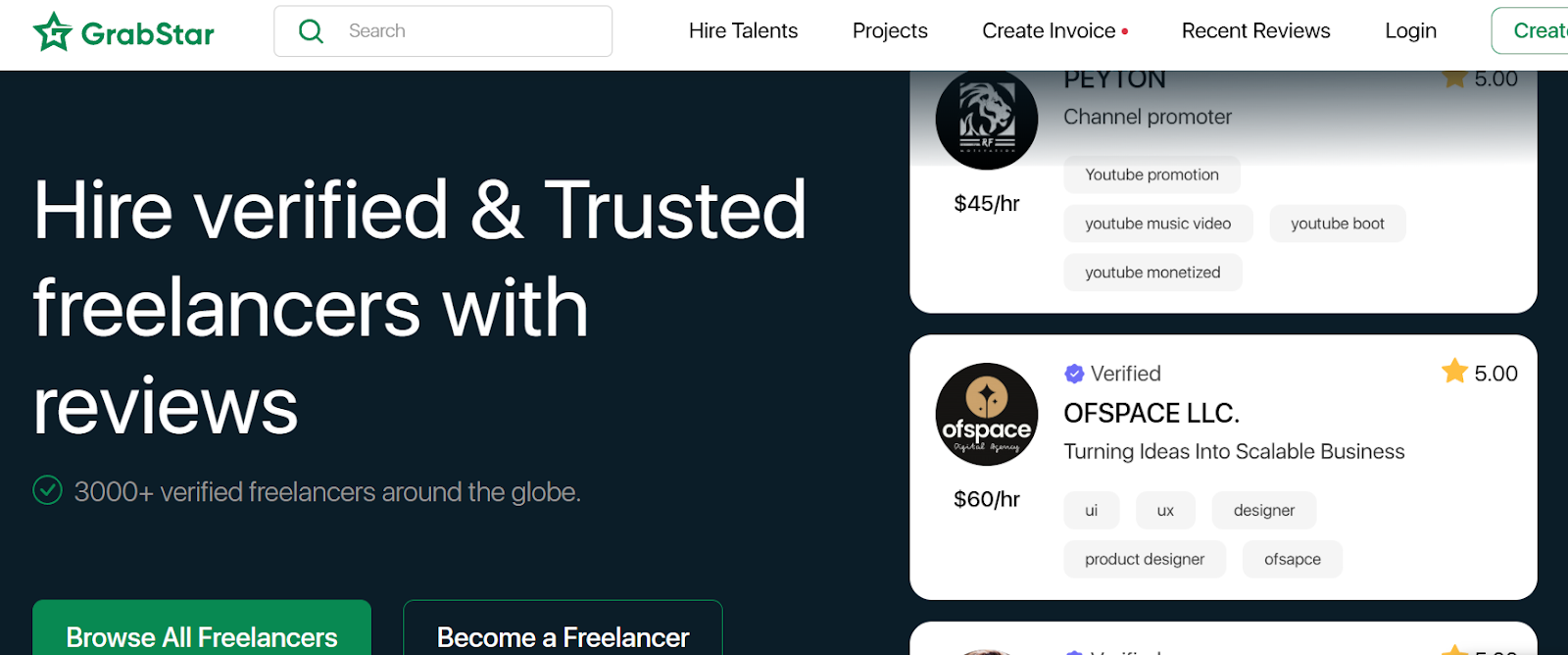
GrabStar Design By Ofspace Team
The Best Website Design Tools
Using the right tools can make building your website much easier. Here are some popular ones:
1. Wix
Wix gives you many free, customizable templates. Its drag-and-drop feature makes it simple to build a mobile-friendly site without any coding. With Wix, you can see your ideas come to life quickly.
2. Figma and Sketch
These tools are great for designing websites. They let you create detailed designs and work with your team at the same time.
You can share ideas and make changes together in real-time.
3. Canva
Canva is perfect for making graphics, logos, and social media images. It is easy to use and has many free templates.
With Canva, you can design visuals that make your website stand out.
4. Elementor
Elementor is a tool for WordPress users. It uses a drag-and-drop builder so you can make professional pages without writing any code.
With Elementor, you can build beautiful pages quickly.
5. Hotjar
Hotjar shows you how people use your website with heat maps and recordings. It helps you see what works well and what can be improved.
Use Hotjar to make your site better for your visitors.
Tip: Try a mix of these tools to see which ones work best for you.
Web Design Services For Small Business
At Ofspace Digital Agency, we offer a range of web design services tailored to meet your unique business needs. For example, our work with Wokka shows the real impact of a thoughtful redesign.
We helped Athlos revamp its website to improve user experience and streamline its digital presence.
By focusing on modern aesthetics, we boosted user engagement and overall site performance.
Our dedicated team uses the latest tools and techniques to ensure your website is as functional as it is beautiful.
At Ofspace, we specialize in creating custom web designs that not only look stunning but are also built for ease of use and high performance.